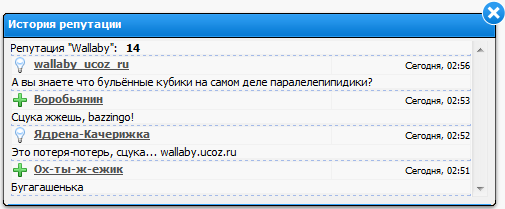
Первый способ установки ajax окна для uCoz
Копируем код и вставляем в CSS:
Code
/* Вид ajax окон wallaby.ucoz.ru */
div[id*="_uwndWnd"] .xw-tl, div[id*="_uwndWnd"] .xw-bl {background-image:url('http://wallaby.ucoz.ru/ajax/left-corners.png'); background-color:transparent;) transparent;padding-left:7px;}
div[id*="_uwndWnd"] .xw-tr, div[id*="_uwndWnd"] .xw-br {background-image:url('http://wallaby.ucoz.ru/ajax/right-corners.png');padding-right:7px;}
div[id*="_uwndWnd"] .xw-bc {background-image:url('http://wallaby.ucoz.ru/ajax/top-bottom.png'); background-color:transparent; cursor:default !important; padding-top:1px;}
div[id*="_uwndWnd"] .xw-tc {background-image:url('http://wallaby.ucoz.ru/ajax/top-bottom.png'); background-color:transparent; height:25px !important;}
div[id*="_uwndWnd"] .xw-hdr-text {color:#000; text-shadow: 0px 0px 5px #ffffff !important; font-weight:normal !important;}
div[id*="_uwndWnd"] .xw-ml {background-image:url('http://wallaby.ucoz.ru/ajax/left.png');padding-left:7px;}
div[id*="_uwndWnd"] .xw-mr {background-image:url('http://wallaby.ucoz.ru/ajax/right.png');padding-right:7px;}
div[id*="_uwndWnd"] .xw-mc {border:0; background:#fff;}
div[id*="_uwndWnd"] .xw-body, div[id*="_uwndWnd"] .myWinCont {border:0; background:#fff;}
div[id*="_uwndWnd"] {-moz-box-shadow:0 2px 5px rgba(0,0,0,.5);box-shadow:0 2px 5px rgba(0,0,0,.5);-webkit-box-shadow:0 2px 5px rgba(0,0,0,.5);-moz-border-radius:5px;-webkit-border-radius:5px;border-radius:5px;}
div[id*="_uwndWnd"] .xw-tc {overflow:visible;}
div[id*="_uwndWnd"] .xt-close {background-image:url('http://wallaby.ucoz.ru/ajax/close.png');height:18px;width:44px;z-index:333;position:absolute;top:-4px;right:-2px;}
div[id*="_uwndWnd"] .xt-close-over {background-position:-44px 0px;}
div[id*="_uwndWnd"] .xw-blank {opacity:0.4 !important;background-color:#fff;margin:0px !important;-moz-border-radius-bottomleft:4px;-moz-border-radius-bottomright:4px;-webkit-border-radius-bottomleft:4px;-webkit-border-radius-bottomright:4px;}
div[id*="_uwndTop"] .x-sh, div[id*="_uwndWnd"] .xw-bl[style="display:none;"] {display:none !important;}
div[id*="_uwndWnd"] .xt-mini{display:none}
div[id*="_uwndWnd"] .xt-maxi{display:none}
div[id*="_uwndWnd"] .xt-rest{display:none}
div[id*="_uwndWnd"] .xw-resize .xw-mc {cursor:default}
div[id*="_uwndWnd"] .xw-draggable,.xw-draggable .xw-hdr-text{cursor:default !important}
.myWinLoad {margin:5px;width:100%;height:80%;background:url('http://wallaby.ucoz.ru/ajax/ajax.gif') no-repeat center center;}
.myWinCont a:link, .myWinCont a:visited{text-decoration:none;color:#FF7800;}
.myWinCont a:hover,.myWinCont a:active{text-decoration:none;color:#FFAE00;}
.myBtnCont {padding:0 4px 2px 4px;width:auto;white-space:nowrap;cursor:pointer;}
.myBtnCont a:link, .myBtnCont a:visited, .myBtnCont a:hover, .myBtnCont a:active {text-decoration:none; font-family:tahoma,arial,verdana; color:#fff; font-size:8pt;}
.myBtnDis a:link, .myBtnDis a:visited, .myBtnDis a:hover, .myBtnDis a:active {color:#696969;cursor:wait;}
.myBtnLeftA {background: transparent url('http://wallaby.ucoz.ru/ajax/btn-sprite.png') no-repeat 0 -133px;}
.myBtnRightA {background: transparent url('http://wallaby.ucoz.ru/ajax/btn-sprite.png') no-repeat 0 -152px;}
.myBtnCenterA {background: #E3E7EB url('http://wallaby.ucoz.ru/ajax/btn-sprite.png') repeat-x 0 -171px;height:19px;}
.overBtn .myBtnLeftA,.downBtn .myBtnLeftA,.overBtn .myBtnLeft,.downBtn .myBtnLeft {background-position: 0 -57px;}
.overBtn .myBtnRightA,.downBtn .myBtnRightA,.overBtn .myBtnRight,.downBtn .myBtnRight {background-position: 0 -76px;}
.overBtn .myBtnCenter,.overBtn .myBtnCenterA {background-position: 0 -95px;}
.downBtn .myBtnCenter,.downBtn .myBtnCenterA {background-position: 0 -114px;}
.myBtnLeftA, .myBtnRightA, .myBtnLeft, .myBtnRight {width:3px;height:19px;white-space:nowrap;}
.myBtnLeftA img, .myBtnRightA img, .myBtnLeft img, .myBtnRight img {width:3px;}
.myBtnLeft {background: transparent url('http://wallaby.ucoz.ru/ajax/btn-sprite.png') no-repeat 0 0;}
.myBtnRight {background: transparent url('http://wallaby.ucoz.ru/ajax/btn-sprite.png') no-repeat 0 -19px;}
.myBtnCenter {background: #E3E7EB url('http://wallaby.ucoz.ru/ajax/btn-sprite.png') repeat-x 0 -38px;height:19px;}
.myWinLoadSF {
background:url('http://wallaby.ucoz.ru/ajax/eror.png') no-repeat scroll 0 0 transparent;
height:16px;
margin:2px;
width:16px;
}
.myWinLoadSD {
background:url('http://wallaby.ucoz.ru/ajax/ok.png') no-repeat scroll 0 0 transparent;
height:16px;
margin:2px;
width:16px;
}
.myWinLoadS {
background:url('http://wallaby.ucoz.ru/ajax/loading.gif') no-repeat scroll 0 0 transparent;
height:16px;
margin:2px;
width:16px;
}
Второй способ установки ajax окна для uCoz
Заходим в ПУ - Быстрая замена участков шаблона, Что заменить вставляем:
В поле На что заменить вставляем:
Code
</head><style type="text/css"> @import url('http://wallaby.ucoz.ru/ajax/ajax2/ajax.css') all; </style>
